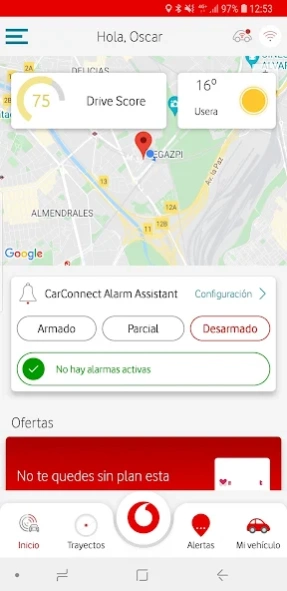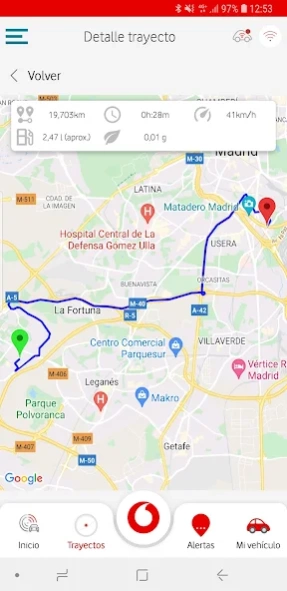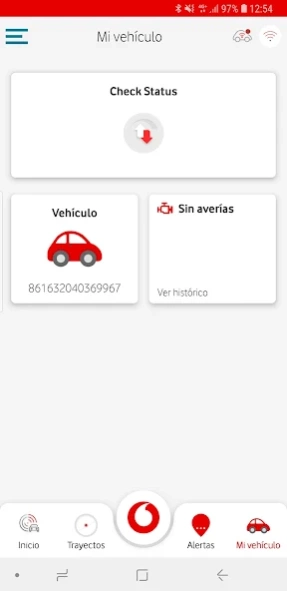CarConnect 2.2.12
Continue to app
Free Version
Publisher Description
CarConnect - Transform your vehicle into a smart car
CarConnect transforms your vehicle into a smart car, helping you to always have it located and to drive in the safest way.
Together with the CarConnect device connected to the car's OBD port, it provides, among other features, Wi-Fi with Internet access through the 4G connection provided by the Vodafone Smart SIM that it carries inside. You will be able to calmly enjoy the contents of the Internet, mail, RRSS, etc., making trips much more pleasant and calm without consuming data from your mobile rate.
What else does the CarConnect app offer?
• More peace of mind. You will know where your car is at all times and you will be able to define Safe Zones, receiving warnings if your car moves suddenly when it shouldn't, if it is towed, etc.
• You will not forget anything about your vehicle. CarConnect has an agenda and calendar that will remind us when we have to pass the ITV of our car, when our insurance expires, if we have to change the tires, etc.
• Safer trips. Travel safely by checking the status of the vehicle online, planning routes, reviewing the history of the journeys, knowing the distances and consumption made and even receiving warnings if we exceed the speed.
• Wi-Fi network management. Change name and password of your Wi-Fi network.
• Enjoy personalized offers. Both for you and your vehicle. Parking offers and car parks, service stations and gas stations, vehicle washing and care, vehicle maintenance, insurance, financing... and many more!
About CarConnect
CarConnect is a free app for Android published in the Recreation list of apps, part of Home & Hobby.
The company that develops CarConnect is Vodafone ES. The latest version released by its developer is 2.2.12.
To install CarConnect on your Android device, just click the green Continue To App button above to start the installation process. The app is listed on our website since 2023-05-30 and was downloaded 1 times. We have already checked if the download link is safe, however for your own protection we recommend that you scan the downloaded app with your antivirus. Your antivirus may detect the CarConnect as malware as malware if the download link to com.vodafone.carconnect is broken.
How to install CarConnect on your Android device:
- Click on the Continue To App button on our website. This will redirect you to Google Play.
- Once the CarConnect is shown in the Google Play listing of your Android device, you can start its download and installation. Tap on the Install button located below the search bar and to the right of the app icon.
- A pop-up window with the permissions required by CarConnect will be shown. Click on Accept to continue the process.
- CarConnect will be downloaded onto your device, displaying a progress. Once the download completes, the installation will start and you'll get a notification after the installation is finished.